Filling a Prescription for an Inactive Mixture
New prescriptions can be filled for inactive mixture PINs. It is also possible to fill prescriptions for a mixture that has inactive DINs in its ingredients.
A prompt similar to the following will indicate that the mixture PIN or ingredient DIN is inactive. You have the option to continue filling or escape out of the prescription.
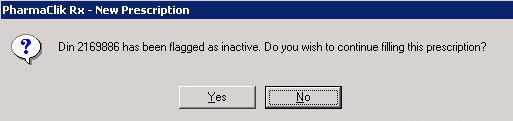
Press Yes to continue filling the prescription.
Press No to return to the New Prescription window, where you can search for and select a different DIN.